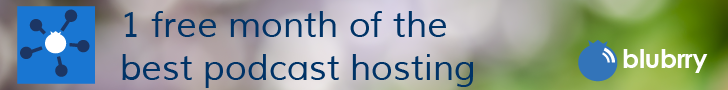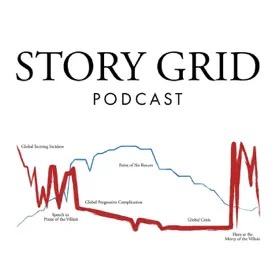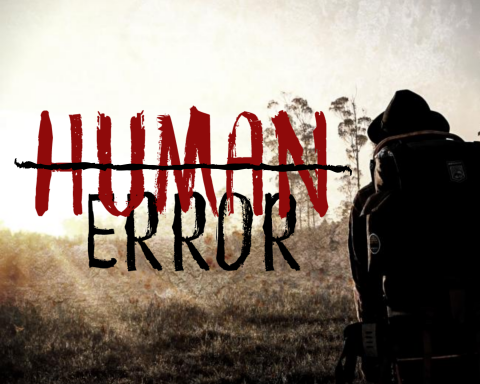Have you ever switched your podcast’s media host? I can tell you right now, the whole idea scared me.
Every daunting thought entered my mind: what if I lose my subscribers? Even worse, I already knew that the original files of two of my episodes were just gone. While I have the rest saved in Dropbox, two were simply missing.
And what about the episodes that get good search-volume traffic?
And what if and what if and what if. . .
But my desire to be a true podcast expert overcame all my objections. How can I ever have an opinion on podcast hosting companies if I’ve only ever experienced one? And how can I ever be in a conversation about the ease and/or complications of switching hosts without ever having done it?
So, I faced my fears, pulled the trigger, and switched my host for you.
And I can tell you right now that the truly scary part is the unknown. It’s really not knowing the anatomy of how the whole ball of wax is put together.
Allow me to take away that fear and arm you with the confidence you need.
First of all, switching hosts is a three-part process. It doesn’t really matter who manages the three steps, as long as you know all three must be managed.
STEP 0:
Before you embark upon Step 1, you should probably have a good reason to switch hosts in the first place. When you’re running a business, you have to manage risk. Switching surely comes with more risk than doing nothing. So, have a good reason.
It’s possible that you’re paying more hosting fees than your budget allows, and reducing that cost will increase the likelihood of your being able to podcast for the long term. That could very well be a good reason for you.
It’s also possible that you’re using a free hosting solution, and you want the security of a paid relationship with your hosting service. Sometimes that’s price alone, and sometimes, it’s features.
For instance, if you want a better suite of statistics, you may want to switch to get that option. Or maybe your host doesn’t offer dynamic ad insertion, and that’s something you desire. The hosting companies all offer their own brand of unique features.
Any problems you experience should make the list of good reasons, too. If you’re having billing issues, listener download issues, podcast up-time issues, support issues . . . then the capitalist solution is to move to a host that’ll provide a better product.
Lastly, if your fiancé’s mother owns a media-hosting company, you really have no choice but to invest in that relationship.
All good reasons to switch.
Traffic, on the other hand, is not a good reason to switch. Unless your current host is having up- time issues or your listeners are having download issues, your host and your podcast’s traffic are not normally linearly related. If your podcast can be found and listened to everywhere, changing hosts doesn’t increase your traffic.
That would be a bad reason to switch, and it would bring unnecessary risk into your business. If that is your current problem, cross off “change host” on your list of symptoms, and move on.
Step 1:
Once you’ve identified the host you’d like to go with and are ready to make the change, the first task at hand is to have your new host import your RSS feed into your new account. This doesn’t require alerting your current host, and it’s the most basic of functions a host can complete.
Since your RSS feed carries with it your name, episodes, art, and meta-information, it’s easy for a host to grab that and import all that data. When they are done, your podcast account on your new host should look identical to the information on your old host, except for the analytics and any other bells and whistles they offer.
It’s important to note that at this point in the process, your podcast data exists in two places, but your listeners are still only listening to the feed from your original host. So should you load up a new episode to your new host, no one will hear it.
That means that if you run a daily show, you’ll need to do all three steps of this process on the same day, so your audience can hear the episode from your new host.
Step 2:
Depending on the bells and whistles your new host offers, you may have to complete this next step manually by yourself OR within the dashboard of your new host.
You’ll need to manually submit to each directory (i.e., Apple Music, Spotify, Deezer, etc.). You can mostly likely do so the way you did with your original host. Both in Podomatic and in Libsyn, there are “submit” buttons next to the directories you want your feed to automatically upload to.
When your new host imported your RSS feed, along with that feed came your associated email address. You want to find this and make sure that it’s the exact same email address you have associated in your original host’s account. How could it not be, right? Well, as a wise woodworker once said, “Measure twice; cut once.”
When you’re sure they are the same, submit to all the directories. This associated email address is important, because you don’t want the directories to create a second account for your podcast. You just want them to replace the RSS feed on the one everyone is subscribed to. So as long as those two things match, you shouldn’t have any problem.
At this point in the process, it is very possible that your listeners will be getting their new episodes fed from the new host. However, this is a three-step process, and it’s not really guaranteed until you complete the final act.
Step 3:
The critical, final step—ask your host if they will provide a 301 redirect from your old RSS feed to your new feed. Amazingly, the podcasting hosting world is full of respectful companies who do this out of sheer kindness and a love of podcasting.
The 301 Redirect will then finalize the entire changing process by alerting all your automatically fed directories that your RSS feed has moved.
While this does complete your move to a new podcast host, if you manually submitted your RSS feed to places like Audioburst or Ivy.fm, you’ll need to make sure you login and change those, as well.
January 2022 Issue