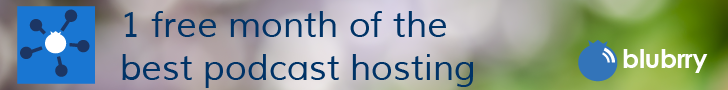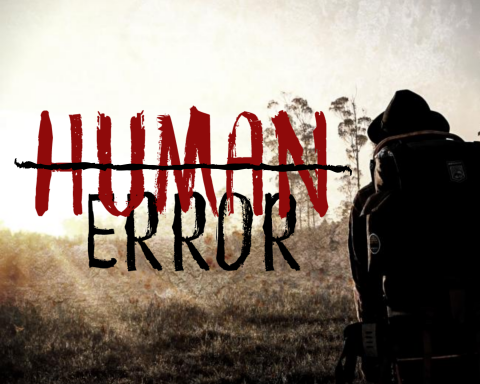Creating a first-class podcast doesn’t take all the skills you think it might. You don’t need a studio, high-priced microphones, musicians, professional editing, or graphic design skills. The only things you really need are a voice, a message, and a good idea.
There are tools to handle the rest.
The real difference between professional-quality podcasts and amateur-sounding podcasts is knowledge of the tools available.
The tools make the difference.
Rich Quality Sound
Perhaps the most difficult part of podcasting to learn and master is the editing process. Knowing how to cut out an “um” or a mistake sentence doesn’t typically take too much learning. But understanding how to balance the levels, remove background hiss, and equalize and compress can feel like a college education is required.
Fortunately, there are two great tools to make anyone an expert.
The first is a free tool called Audacity. While Audacity is a complete podcast-editing suite, there is one feature you may want to take advantage of no matter what you are using: their fantastic noise-reduction tool.
If you put headphones on to listen to your own podcast, you may hear your computer’s fan in the background of the recording, or your studio’s air conditioning, or the kids quietly playing in the other room. If you know that could be an issue, try this:
During the recording of the podcast, when this noise is taking place, press “record” for 10 seconds before you start speaking. When you are done with the episode, load the file up to Audacity. You can use its noise-reduction tool to highlight the 10 seconds of background you recorded. Audacity will then go through the entire recording removing the sounds it heard in those 10 seconds.
And voila’, the unwanted noise is gone.
The second tool, Auphonic, is also free to a specific level. After you finish in Audacity, if you import your episode into Auphonic, Auphonic will deliver back to you an episode that sounds like it was professionally edited. The sound is balanced, levels are fixed, and a richness is added to the overall quality.
Music
Now that your episode sounds professionally recorded, you need background music, fillers, and sound effects. The problem is, it is very hard to find music that isn’t copyrighted, blocked by social media sites, or creates a copyright claim. The last thing you need is to have your podcast sent to YouTube only to have the audio track silenced while it investigates copyrights.
Fortunately, there are several sources to help. Infinitunes is a membership site that will create music for you based on the tone you’re trying to convey and the length of your needs. Since each track has a 100% unique meaning, you’ll never have to worry about the copyright police. You still may need to pay to add some war sound effects for your Vietnam War episode, but the feeling you want the audience to have will be there.
Video Snippet
Ever see someone post a snippet of their podcast on Facebook? They’re typically still images with a “play” button in the middle. When pressed, you’ll hear 20 seconds of the podcast and see the wave form as you listen.
As a beginner, making these can be difficult. But Headliner specializes in this exact service.
Without Headliner, you’d need something like iMovie or Sony Vegas to cut an audio snippet out of your track and add a background image (that may or may not be video) and a wave form that matches your audio track.
But why learn all that when Headliner can crank out many in no time?
Intros and Outros
Another hallmark of a professionally produced podcast is the intro and outro for each episode. Sometimes, you’ll come across great video intros on YouTube channels that take themselves seriously. And you’ll hear some great ones on podcasts, too. Instead of learning the tools to make this on your own, though, once again, you can use a tool.
ProVoiceGuy is not a tool per se, but he will make a custom audio podcast intro for you for around $50. He’ll include audio, music, and custom voice over that match the tone you’re hoping to achieve.
Another option is IntroChamp.
IntroChamp has pre-produced intros that you can customize with your words, logo, music, and images. It is largely video-based, so Vodcasters and YouTube Podcasters will really love it. But the music and sound effects are cool and can easily be stripped for an audio-only podcast. Since they’re only $7 each, you could actually change intros pretty regularly.
Everything Else
Finally, Fiverr is a super-convenient freelance network where you can find someone to do just about anything. Want an intro created? Want someone to write your podcast name in the sand at the beach and snap a picture? Want someone to wear your podcast shirt in Times Square? Need someone to edit your episodes every week?
Fiverr is your friend.
If you can’t do anything but hit “record” and talk for an hour, you need to know the myriad tools at your disposal. Don’t let the tech get in the way.
Let the tech be the way.
August 2021 Issue